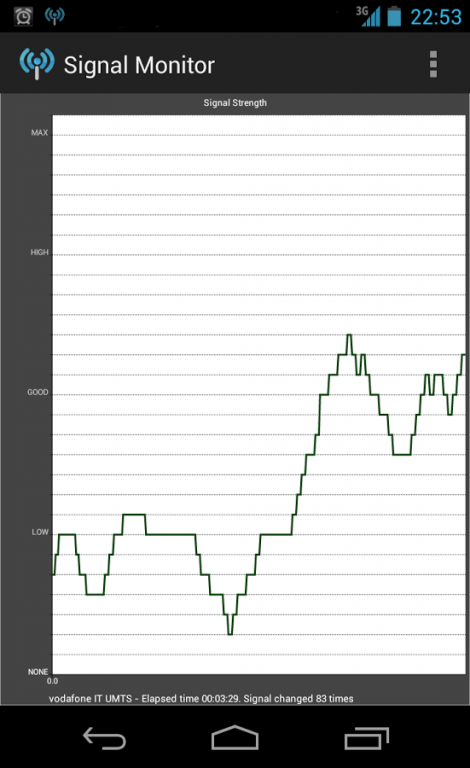GSM Signal Monitoring on Map 1.9.1
Free Version
Publisher Description
This app helps you monitoring your cellphone signal strength.
Spot the good and weak signal areas in your city!
The app tracks the signal strength on a graph and on a map (based on your position).
It also provides some network statistics such as max signal strength address.
NOTE FROM DEVELOPERS : For any bug, malfunction or consideration please send me a bug report or an email before rating low. I'll be glad to answer. Thank you very much.
Version 1.8.4
ADS removed
Version 1.8.3
Minor bug fixed
Version 1.8.2
Fixed minor layout issues
Version 1.8.1
English set as default language
Version 1.8
Circles on map are now more transparent
Version 1.7 - Important news
New Feature: Added the ability to define two thresholds (minimum and maximum) over which you receive a notification.
Bug Fixing: Fixed a rare crash that occurred on Galaxy Y Duos and Optimus L3 (Gingerbread) on gps location change under specific conditions.
Permissions: added permission WRITE_EXTERNAL_STORAGE required by Google Maps.
About GSM Signal Monitoring on Map
GSM Signal Monitoring on Map is a free app for Android published in the System Maintenance list of apps, part of System Utilities.
The company that develops GSM Signal Monitoring on Map is GiostraAndroid. The latest version released by its developer is 1.9.1. This app was rated by 1 users of our site and has an average rating of 3.0.
To install GSM Signal Monitoring on Map on your Android device, just click the green Continue To App button above to start the installation process. The app is listed on our website since 2014-05-04 and was downloaded 20 times. We have already checked if the download link is safe, however for your own protection we recommend that you scan the downloaded app with your antivirus. Your antivirus may detect the GSM Signal Monitoring on Map as malware as malware if the download link to com.signalplot is broken.
How to install GSM Signal Monitoring on Map on your Android device:
- Click on the Continue To App button on our website. This will redirect you to Google Play.
- Once the GSM Signal Monitoring on Map is shown in the Google Play listing of your Android device, you can start its download and installation. Tap on the Install button located below the search bar and to the right of the app icon.
- A pop-up window with the permissions required by GSM Signal Monitoring on Map will be shown. Click on Accept to continue the process.
- GSM Signal Monitoring on Map will be downloaded onto your device, displaying a progress. Once the download completes, the installation will start and you'll get a notification after the installation is finished.